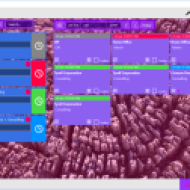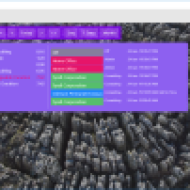Get the app now from the Microsoft Store: https://www.microsoft.com/en-nz/p/timelogger/9p3fsg4jc1h2.
TimeLogger tries to provide an easy way of tracking time – specifically when you started doing something and how you spent doing it. It’s intended for professional environments where you have to switch context often, such as when working for multiple clients, and you are then expected to record your time accurately against that work.
Quick Start User Guide (PDF, 948Kb): TimeLogger – Quick-Start User Guide – v1.0 – Feb 2019
How TimeLogger Works
Two easy steps:
- Create Tasks for the things you want to track, which are group into Task Groups.
- When you start on one of those tasks, just hit its Time button.
Forget to log that task when you got back from lunch? No problem, just use the Add Time panel to log time retrospectively.
At any time, e.g. at the end of day or week, use the Report screen to see how much time you’ve spent on each Task and Task Group.
Privacy Statement
Your data is private. TimeLogger operates offline, and does not collect or send any data back to me.